-
Aten KVM
-
Axis Camera
-
Aver Conferencing
-
Austin Hughes
-
PoE Switch
-
NVR & NAS
-
WiFi
-
UPS
-
Video Wall Controller
-
Rack
-
Kinan KVM Switches
Hỗ trợ khách hàng
Kinh doanh dự án
Mr Hiếu: 079 9999 978
Email: [email protected]
Kinh doanh bán lẻ
Mr. Quốc: 0968 02 7878
Email: [email protected]

CamPro Express 64
Mã sản phẩm: CamPro Express 64
Mô tả: 64CH IP Camera Management Software
Xuất xứ: Taiwan
Bảo hành: 12 tháng
Liên hệ:
079 9999 978
Chi tiết sản phẩm
| The CamPro Express 64 is the ideal video management software for home to enterprise application. It’s capable of managing up to 64 Airlive's IP cameras. Deliver and store high quality live video on the network. |
| Depending on the built-in graphic analyzes function; CamPro Express 64 can detect the motion area to pixel accuracy. Remote monitoring and playback is possible through the web browser. |
|
CamPro Express 64 is compatible with most major brand cameras and its ability to automatically search and find the available cameras on the network can greatly reduce the user’s effort when configuring the system. |
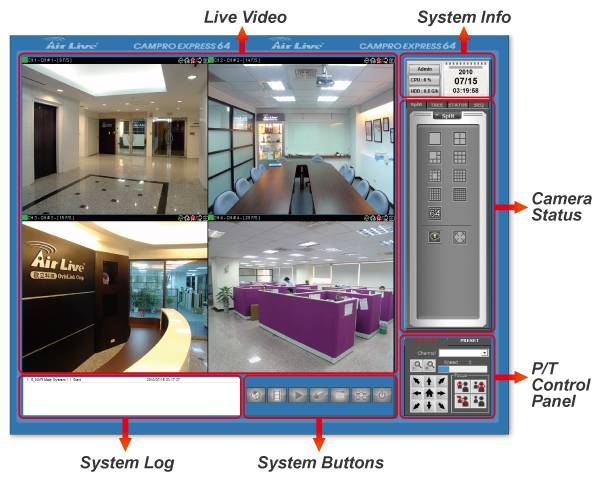
Camera Supprot
| Max Channel |
|
| Support Brand |
|
Multi-Language
| Support Language |
|
Video
| Compression |
|
| Support Resolution |
|
| Support FPS |
|
Audio
| Two-Way Audio |
|
| Compression |
|
Live View
| Multi-Monitor Live View |
|
| Display Mode |
|
| Split Screen |
|
| Full Screen |
|
| PTZ |
|
| Sequence Mode |
|
| Snapshot |
|
| Image Enhancement |
|
Web Live View
| Display Mode |
|
| Split Screen |
|
| Sequence Mode |
|
| Snapshot |
|
| PTZ |
|
E-Map
| E-Map Layer |
|
| E-Map Monitor |
|
Storage
| Multiple Directory |
|
| Backup |
|
Playback
| Export to AVI |
|
| Split Screen |
|
| Search Methods |
|
| Event Search |
|
| Playback Controls |
|
| Remote Playback |
|
Events
| Event Detection |
|
| Event Notifications |
|
Network
| Protocols |
|
User Management
| Mangement |
|
| User/Group |
|
| Privileges |
|
Systems
| Min. Hardware Requirement |
|
| Min. Software Requirement |
|

