-
Aten KVM
-
Axis Camera
-
Aver Conferencing
-
Austin Hughes
-
PoE Switch
-
NVR & NAS
-
WiFi
-
UPS
-
Video Wall Controller
-
Rack
-
Kinan KVM Switches
Hỗ trợ khách hàng
Kinh doanh dự án
Mr Hiếu: 079 9999 978
Email: [email protected]
Kinh doanh bán lẻ
Mr. Quốc: 0968 02 7878
Email: [email protected]

EWS510AP
Mã sản phẩm: EWS510AP
Mô tả: Neutron Series Dual-Band Wireless Wall Plate Access Point
Xuất xứ: Taiwan
Bảo hành: 12 tháng
Chi tiết sản phẩm
| < | Easy-to-deploy, lowers install costs for hotel guest rooms, dorms & classrooms |
| < | Sleek, low profile design mounts onto a standard J-box |
| < | Integrated dual-band 802.11n wireless AP & 4-port Switch |
| < | Operate as a stand-alone AP or part of a scalable Neutron WLAN Management Solution |
| < | Connect IPTVs, networked minibars or game consoles via 10/100Mbps ports |
| < | Connect phone/fax via passive RJ45 port & power VoIP phones through the PoE port |
The EnGenius Neutron EWS510AP Dual-Band Wireless Wall Plate Access Point provides in-room wireless, Power-over-Ethernet (PoE) and wired connectivity in a single high performance device installed onto a standard junction box. It can function as a stand-alone Access Point or part of a scalable Wireless Network Management solution and managed via a WLAN Controller Switch or centrally managed by ezMaster™ Network Management Software. The AP is easy-to-deploy, lowering the cost of wireless implementation for hotel guest rooms, student residences, retirement facilities, multi-tenant dwellings and classrooms.
Delivering high performance, Dual-Band 2.4 and 5GHz 802.11n wireless coverage with data speeds up to 300Mbps, an enhanced receive sensitivity MIMO (multiple-in/multiple-out) and two (2) 4 dBi (2.4 GHz) and two (2) 5 dBi (5 GHz) internal antennas compliment its sleek low profile design ensuring it will not obstruct furniture placement as it blends with in-room décor.
For wired connectivity, the AP features four (4) Ethernet downlink ports including, three (3) 10/100Mbps ports to support in-room connectivity for IPTVs, networked minibars, printers or game consoles. One (1) 10/100Mbps 802.3af-compliant PoE port for powering VoIP phones directly through the AP without additional cabling, switch ports or power sourcing equipment. An additional passive RJ45 pass-through port and 110 punch-down block is available for phone or fax machine connections.
Wireless LAN Management with ezMaster™
Neutron Managed Access Points can be deployed as a standalone wireless AP or part of a scalable Neutron Wireless Network Management Solution and managed via a WLAN Controller Switch or centrally managed via ezMaster Network Management Software. Together with Neutron Switches and Access Points, ezMaster is a flexible, highly scalable solution offering centralized network management with rich reporting and analytics, business-class features and no AP licensing or annual subscription fees.
Technical Specifications
Standards
802.11a/b/g/n
802.3af/at
Internal Antennas
(2) 4 dBi 2.4 GHz & (2) 3 dBi 5 GHz Omni-Directional
Physical Interface
1 x 10/100/1000 Mbps Uplink Port with 802.3af PoE
3 x 10/100 Mbps Access Ports
1 x 10/100 Mbps Access Port with PoE Output (Supports 802.3af output when PoE input is 802.3at)
2 x RJ45 Pass Through Ports
1 x 110 Punch Down Block
1 x DC Power Connector
1 x Reset Button
LED Indicators
1 x Power
1 x WAN
1 x 2.4 GHz
1 x 5 GHz
1 x LAN 1-4
Power Source
DC Input: 48VDC/0.8A
Memory Capacity
RAM: 128 MB
Flash: 16 MB
Wireless & Radio Specifications
Operating Frequency
2.4 GHz & 5 GHz, Dual-Band, Dual-Concurrent Radio
Operation Modes
AP Mode
Transmit Power (combined)
2.4 GHz: max 20 dBm
5 GHz: max 20 dBm
Radio Chains/Spatial Streams
2 x 2: 2
Supported Data Rates (Mbps)
2.4 GHZ: Max 300
5 GHz: Max 300 Mbps
802.11b: 1, 2, 5.5, 11
802.11g: 6, 9, 12, 18, 24, 36, 48, 54
802.11n: 6.5 to 300 (MCS0 to MCS15)
Supported Radio Technologies
802.11b: direct-sequence spread-spectrum (DSSS)
802.11g/n: orthogonal frequency-division multiplexing (OFDM)
Channelization
802.11n with 20/40 MHz channel width
802.11b/g with 20 MHz channel width
Supported Modulation
802.11b: BPSK, QPSK, CCK
802.11g/n: BPSK, QPSK, 16-QAM, 64-QAM
Management
Deployment Options
Stand Alone Mode
Managed Mode (by Neutron Switch)
Auto-Channel Selection
Multiple SSID: 8 SSIDs per Frequency Band
VLAN Tag/VLAN Pass-through
Wireless Client List
Guest Networks
Mobility: PMKSA Support for Fast Roaming
Firmware Upgrade: Web Interface or CLI (FTP/HTTP)
Backup/Restore Settings
Schedule Reboot
Email Alert/Syslog Notification